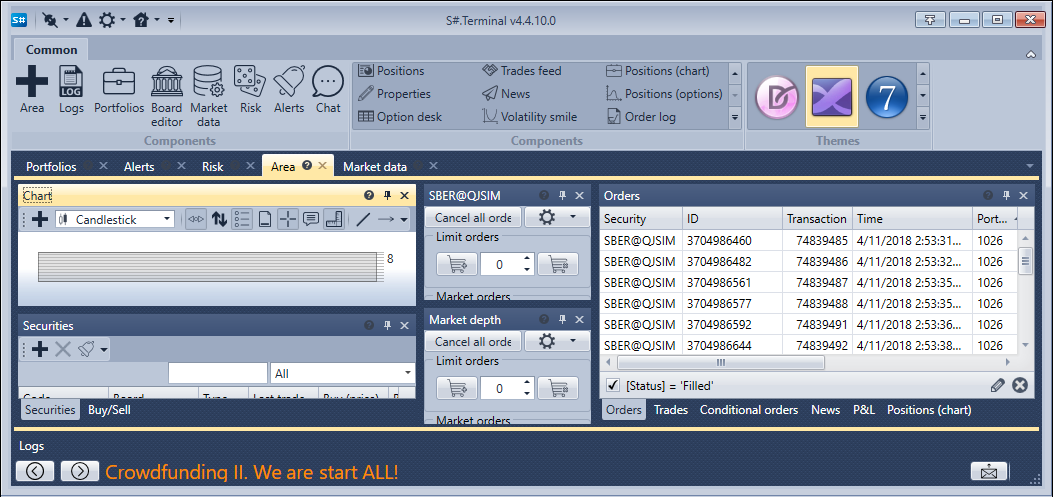Ribbon
The main element of the Terminal user interface is a Ribbon that is located along the top of the application window. Using the ribbon, you can quickly find the necessary commands. The commands are arranged in logical groups, collected on tabs. To go to the required tab, just click its name. Each tab is associated with the type of action being performed.
The Common tab, which is opened by default after startup, contains the elements that you might need at the beginning of the work. In the Common tab, you can add Workspace or open Logs, Portfolios, Boards, or add Components . Also in the Common tab, you can select the Theme of Terminal.