Portfolios
To work with portfolios there is the Portfolios panel. You can open it by clicking the Portfolios button in the Common tab.
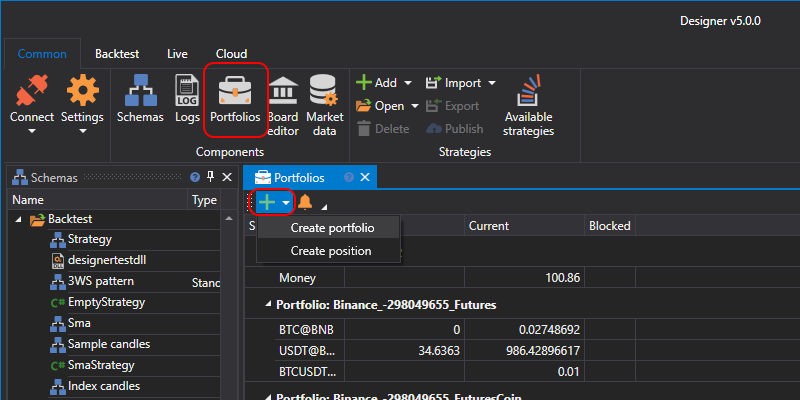
The Portfolios panel is a table that shows the basic data on the portfolio, and the current positions for these portfolios. By double-clicking on the portfolio or position, the Creating portfolio window or the Creating position window appears in which you can edit the selected portfolio or position. To create a new portfolio or a new position, you should click the  button and select the appropriate item in the drop-down menu.
button and select the appropriate item in the drop-down menu.
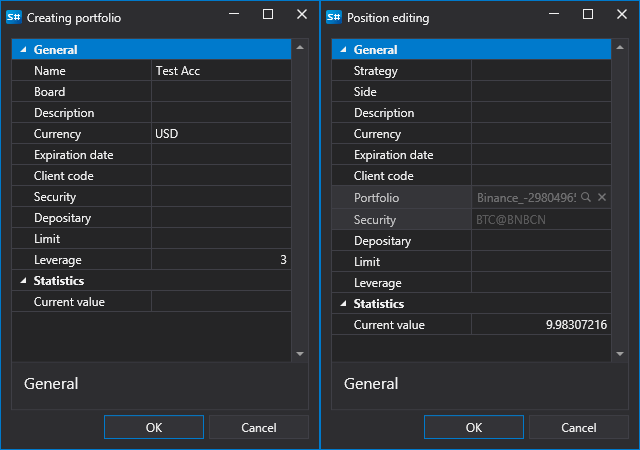
When you click the  button, the Notification settings window opens.
button, the Notification settings window opens.