Creating Your Own Cube
Similar to creating a cube from a scheme, you can create your own cube based on Python code. Such a cube will be more functional than a cube created from a scheme.
To create a cube from code, you need to create it in the Custom Cubes folder:
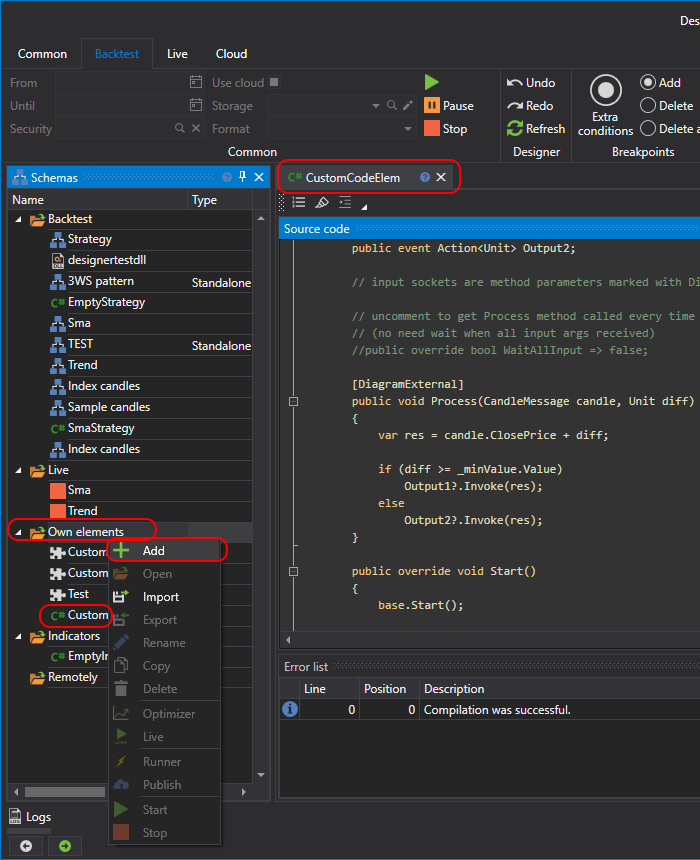
In the example below, the cube inherits from the DiagramExternalElement class and looks as follows:
import clr
# Add references to the required StockSharp assemblies
clr.AddReference("StockSharp.Messages")
clr.AddReference("StockSharp.Diagram.Core")
# Import necessary types from .NET and StockSharp
from System import Action
from StockSharp.Messages import Unit
from StockSharp.Messages import ICandleMessage
from StockSharp.Diagram import DiagramExternalElement
from designer_extensions import diagram_external
# Custom diagram element class that demonstrates input and output sockets usage
class empty_diagram_element(DiagramExternalElement):
"""
Sample diagram element demonstrating input and output sockets usage.
https://doc.stocksharp.com/topics/designer/strategies/using_code/python/creating_your_own_cube.html
"""
def __init__(self):
super(empty_diagram_element, self).__init__()
# Example property to show how to add parameters to the diagram element
# This parameter is named "MinValue" with a default value of 10
self._minValue = self.AddParam("MinValue", 10)\
.SetBasic(True)\
.SetDisplay("Parameters", "Min value", "Min value parameter description", 10)
# Initialize output event handlers as empty lists
# Subscribers can assign callable methods to these handlers
self._output1_handlers = []
self._output2_handlers = []
# Output sockets are events marked with the DiagramExternal attribute
@diagram_external
def add_Output1(self, handler: Action[Unit]):
"""
Subscribe to the Output1 event.
:param handler: A callable method to be invoked when Output1 is triggered.
"""
self._output1_handlers.append(handler)
def remove_Output1(self, handler):
"""
Unsubscribe from the Output1 event.
:param handler: The callable method to be removed from the Output1 subscribers.
"""
if handler in self._output1_handlers:
self._output1_handlers.remove(handler)
@diagram_external
def add_Output2(self, handler: Action[Unit]):
"""
Subscribe to the Output2 event.
:param handler: A callable method to be invoked when Output2 is triggered.
"""
self._output2_handlers.append(handler)
def remove_Output2(self, handler):
"""
Unsubscribe from the Output2 event.
:param handler: The callable method to be removed from the Output2 subscribers.
"""
if handler in self._output2_handlers:
self._output2_handlers.remove(handler)
# Uncomment the following property if you want the Process method
# to be called every time when a new argument is received
# (no need to wait for all input args to be received).
#
# @property
# def WaitAllInput(self):
# return False
@diagram_external
def Process(self, candle: ICandleMessage, diff: Unit) -> None:
"""
Input sockets are method parameters marked with the DiagramExternal attribute.
Processes a candle and a diff value, then invokes output events based on the logic.
:param candle: CandleMessage input representing a candlestick.
:param diff: Unit representing the difference value to be processed.
"""
# Calculate the result as the sum of the candle's close price and the diff value
res = candle.ClosePrice + diff
# Invoke Output1 if diff is greater than or equal to the MinValue parameter,
# otherwise invoke Output2
if diff >= self._minValue.Value:
for handler in self._output1_handlers:
handler(res)
else:
for handler in self._output2_handlers:
handler(res)
def Start(self):
"""
Called when the diagram element starts. Add any pre-start logic here.
"""
super(empty_diagram_element, self).Start()
# Add custom logic to be executed before the element starts
def Stop(self):
"""
Called when the diagram element stops. Add any post-stop logic here.
"""
super(empty_diagram_element, self).Stop()
# Add custom logic to be executed after the element stops
def Reset(self):
"""
Called when the diagram element resets. Add any reset logic here.
"""
super(empty_diagram_element, self).Reset()
# Add custom logic to reset the internal state of the element
In this code, the cube has two incoming sockets and two outgoing sockets. Incoming sockets are defined by applying the @diagram_external decorator to a method:
@diagram_external
def Process(self, candle: ICandleMessage, diff: Unit) -> None:
Outgoing sockets are defined by applying the @diagram_external decorator to an event (event subscription operation add_NNN). In the cube example, there are two such events:
# Output sockets are events marked with the DiagramExternal attribute
@diagram_external
def add_Output1(self, handler: Action[Unit]):
"""
Subscribe to the Output1 event.
:param handler: A callable method to be invoked when Output1 is triggered.
"""
self._output1_handlers.append(handler)
def remove_Output1(self, handler):
"""
Unsubscribe from the Output1 event.
:param handler: The callable method to be removed from the Output1 subscribers.
"""
if handler in self._output1_handlers:
self._output1_handlers.remove(handler)
@diagram_external
def add_Output2(self, handler: Action[Unit]):
"""
Subscribe to the Output2 event.
:param handler: A callable method to be invoked when Output2 is triggered.
"""
self._output2_handlers.append(handler)
def remove_Output2(self, handler):
"""
Unsubscribe from the Output2 event.
:param handler: The callable method to be removed from the Output2 subscribers.
"""
if handler in self._output2_handlers:
self._output2_handlers.remove(handler)
Therefore, there will also be two outgoing sockets.
Additionally, it shows how to create a property for the cube:
self._minValue = self.AddParam("MinValue", 10)\
.SetBasic(True)\
.SetDisplay("Parameters", "Min value", "Min value parameter description", 10)
When using the DiagramElementParam class, the settings save and restore approach is automatically used.
The MinValue property is marked as basic, and it will be visible in Basic Properties mode.
The commented WaitAllInput property determines when the method with incoming sockets is called:
# @property
# def WaitAllInput(self):
# return False
If you uncomment the property, the Process method will be called whenever at least one value arrives (in the example case, either a candle or a numeric value).
To add the resulting cube to the scheme, you need to select the created cube in the palette under the Custom Cubes section:
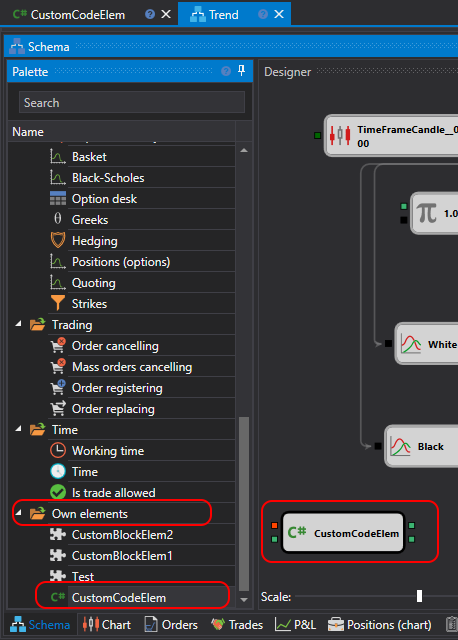
Warning
Cubes from Python code cannot be used in strategies created in Python code. They can only be used in strategies created from cubes.