Export
The Designer allows you to export any type of data: strategies, blocks, and indicators. There are several ways to export:
- In the Schemes panel, right-click on the strategy, block, or indicator. In the menu that appears, select Export.
- On the Common tab, press the Export button:
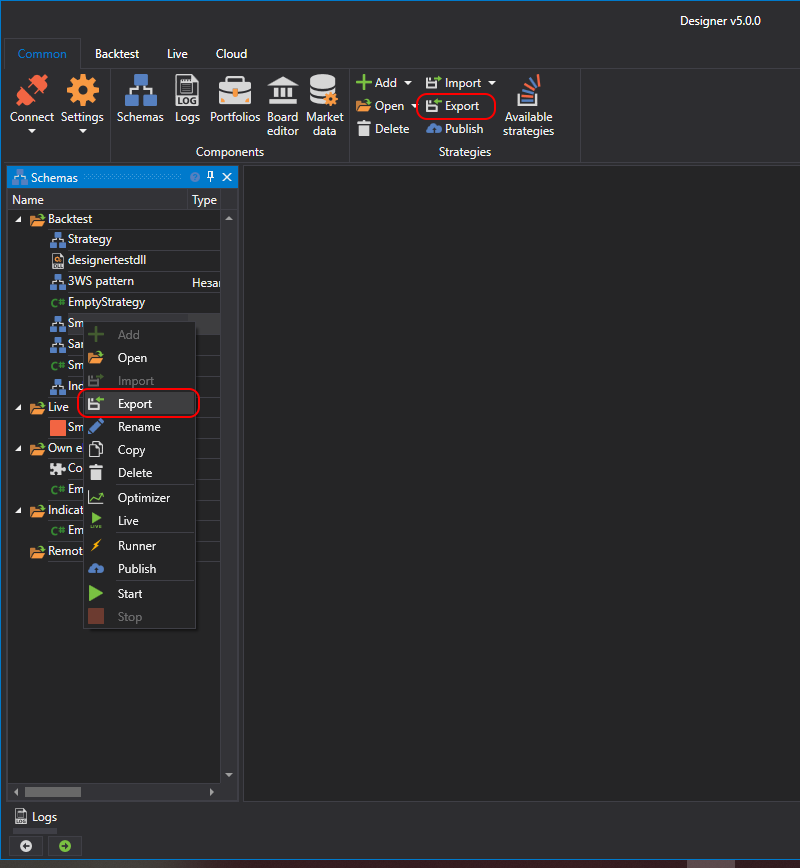
After pressing Export, depending on the content type, a window will appear:
for a scheme:
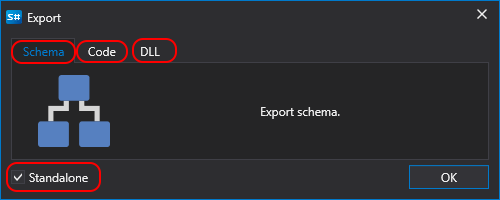
- scheme - export the scheme as is. The Standalone mode is required for schemes that use their own elements or indicators. In this case, all inner elements will be exported within the strategy diagram.
- code - convert the scheme into C# code.
- DLL - compile the scheme into a DLL. Suitable if you need to keep the code confidential.
for code:
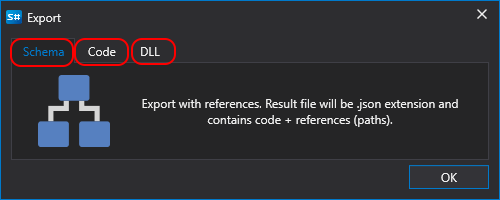
- scheme - export the code as a JSON file, which will include both the code itself and the references needed for compiling this code.
- code - export the code as is.
- DLL - compile the code into a DLL. Suitable if you need to keep the code confidential.
for a dll a file selection window will appear.