First Run
To install Installer, go to the Download page:
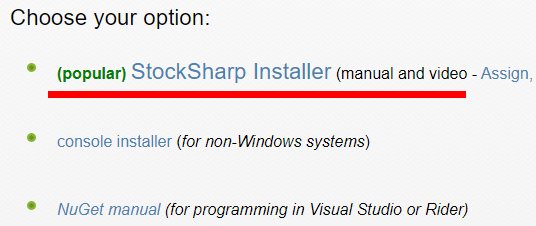
Download the Installer distribution.
Run the installation file stocksharp_setup.exe and follow the installer instructions.
Sometimes, Windows does not start the installation immediately and displays a warning:
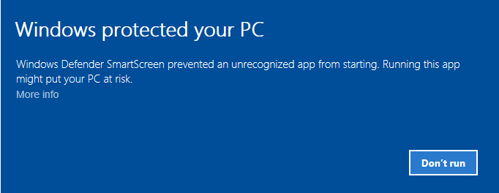
In this case, click on the More info link in the warning window, after which the following window will appear:
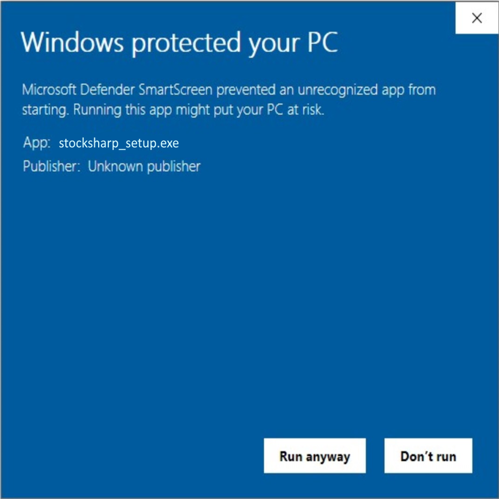
Clicking the Run anyway button starts the installation of Installer.
Installer will then unpack. Wait for the process to complete.
During the first launch you need to enter your StockSharp login and password.
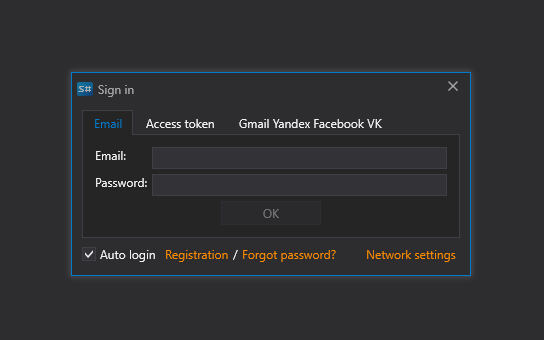
You can sign in either by entering your credentials directly or via social network authorization. If you registered on the StockSharp website through a social network, you will not have a password.
After logging in, the program window will open:
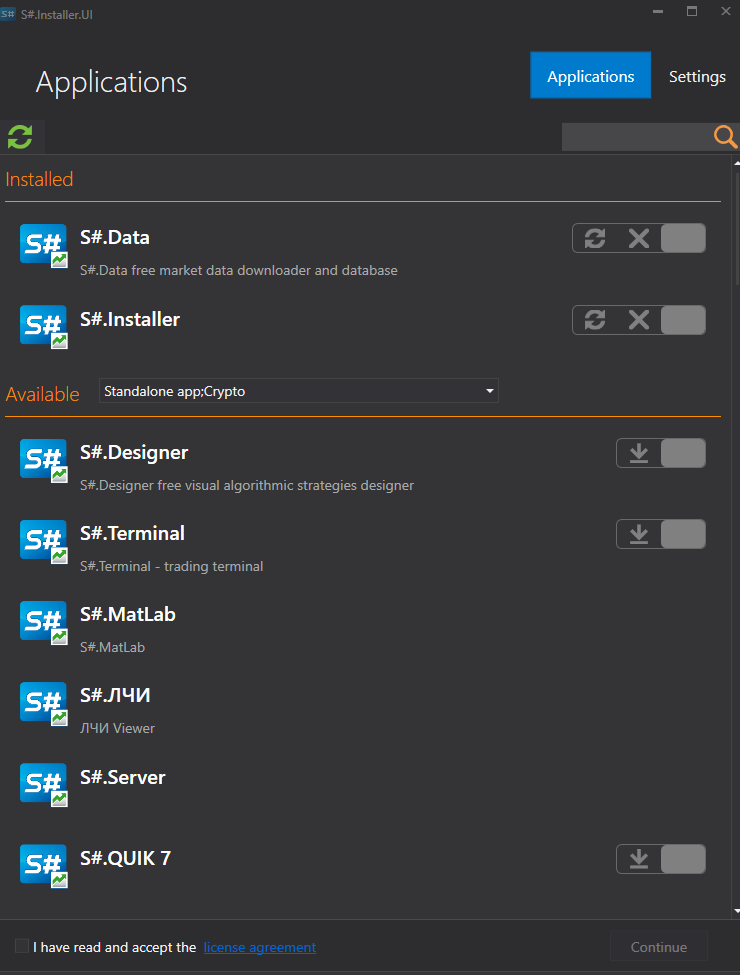
Watch the video tutorial