Install and remove apps
The Installer program allows you to select the application type to find the product you need.
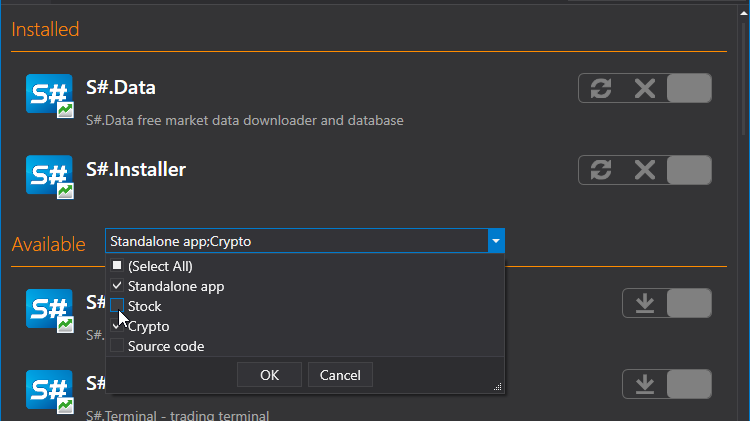
To install the required application, you need:
Select an application, click Install, agree to the license agreement and click Continue.
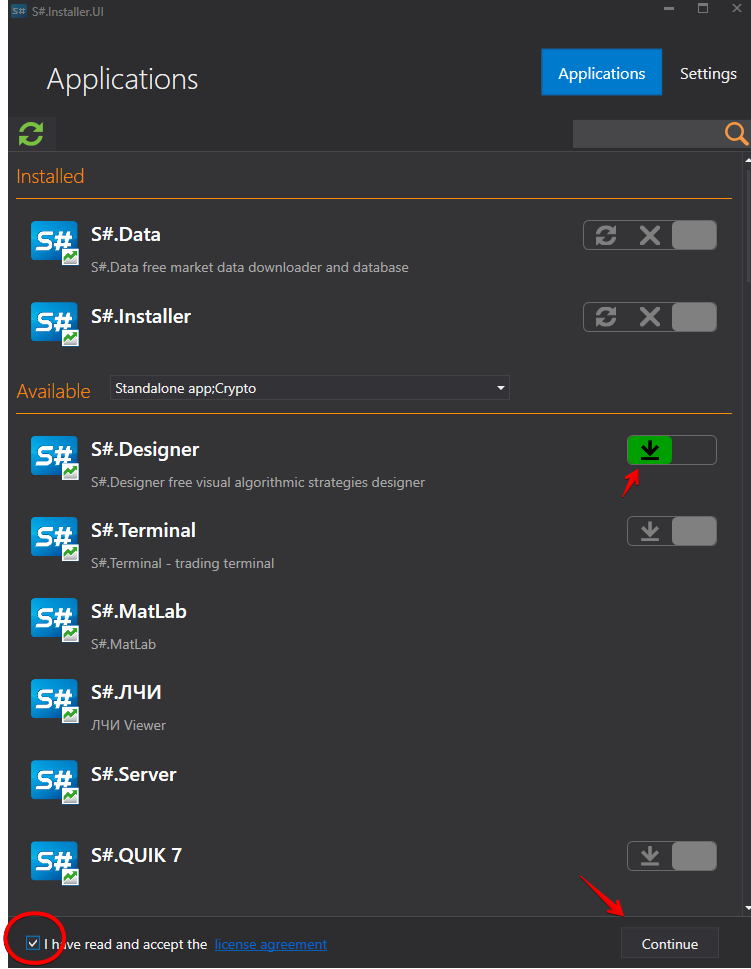
After that, you need to select the installation path.
IMPORTANT! The folder into which the program will be installed must be empty.
Click Continue.
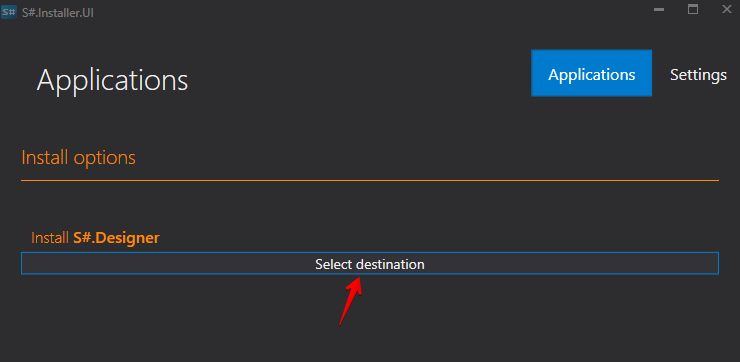
Select Run and wait for the installation to complete.
After the installation is complete, the program is ready to use.
To uninstall the program, select Uninstall and click the Continue button.
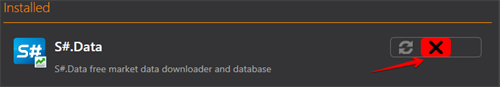
To restore, select Restore and click Continue.
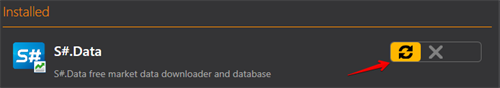
Watch video tutorial