Export data
Hydra allows you to export the received market data in various formats, including MetaStock data formats.
To export data, files in Excel, xml, bin, txt, Json formats or SQL tables are used.
For export, you should select the required file format from the drop-down list:

Then you have to select a folder and change the file name if necessary.
When exporting to text files (txt), a window appears in which you can specify the export template of the form:
{OpenTime:default:yyyyMMdd};{OpenTime:default:HH:mm:ss};{OpenPrice};{HighPrice};{LowPrice};{ClosePrice};{TotalVolume}
Here, in curly braces, the properties to be exported and their order are indicated, separated by semicolons.
By clicking on the Preview button, you can see what data will be saved in the file.
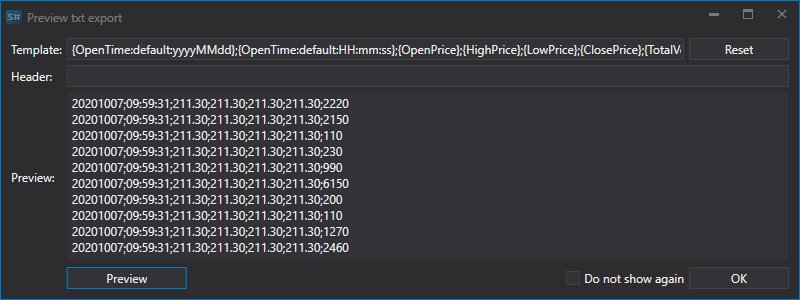
The user can add additional properties such as instrument code via the {SecurityId.SecurityCode} property, or specify a Time Frame value.
You can add a header indicating the name of properties. In this case, the record will look like this.
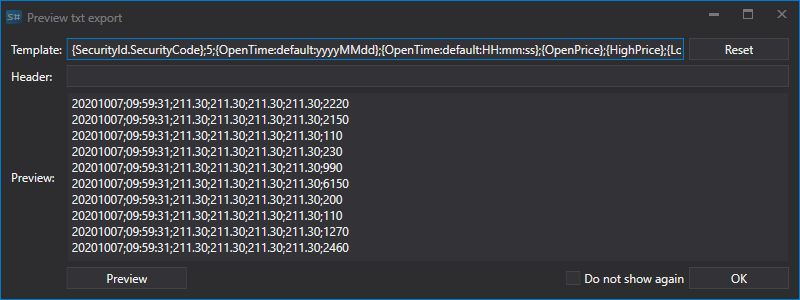
If you need to export in a format using colons, you should specify the default keyword as in the example above {OpenTime:default:HH:mm:ss}.
Watch video tutorial