Export into MetaStock
To export data to MetaStock format files, select the Txt format from the drop-down list:

When exporting to text format (Txt) files, a window appears:
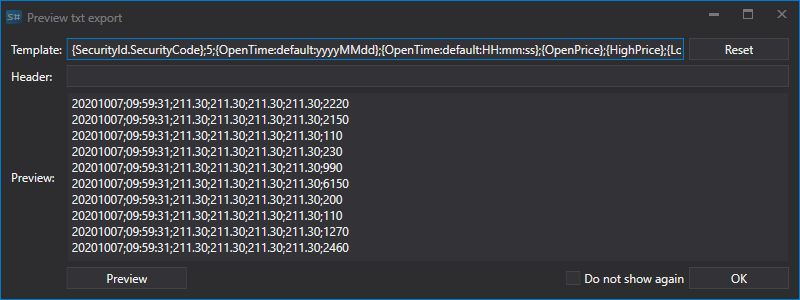
In this window, specify the export template, where the curly brackets indicate the properties to export and their order:
{SecurityId.SecurityCode},5,{OpenTime:yyyyMMdd},{OpenTime:HHmmss},{OpenPrice},{HighPrice},{LowPrice},{ClosePrice},{TotalVolume}
In the example, the five-minute candle timeframe is specified in the second position.
Also, the first line (Header) should be set in the file:
<TICKER>,<PER>,<DATE>,<TIME>,<OPEN>,<HIGH>,<LOW>,<CLOSE>,<VOL>