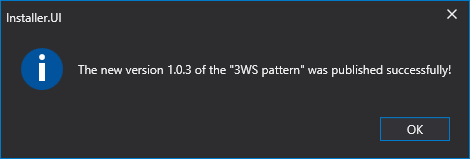Publishing Your Strategy
You can publish your strategy by clicking on the strategy with the left mouse button on the Schemes panel and selecting Publish:
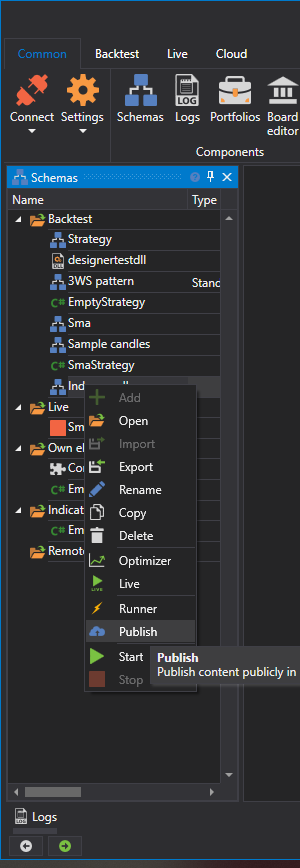
After clicking the Publish button, a window will open with the choice of export type. For more details, see the section Exporting Strategies.
After choosing the export type, the Installer program is activated with the publishing parameters (Installer must be launched in advance):
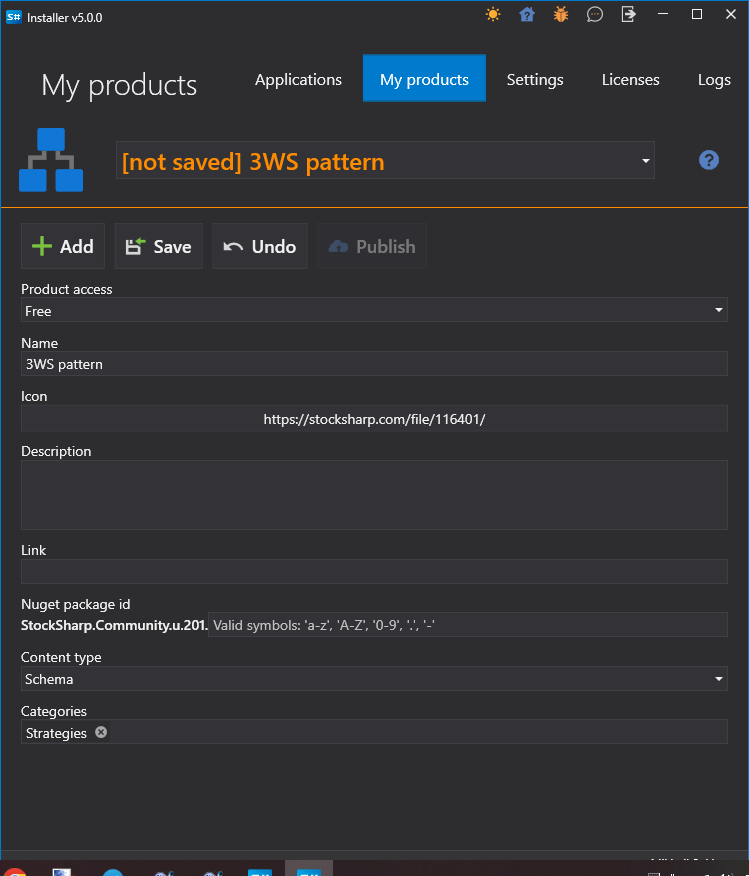
Fields that must be filled in:
- Name
- Description
- Nuget package identifier. This parameter is needed to set the link to the product in the store. For example, in the address https://stocksharp.com/store/runner/, the word runner is specified through this parameter.
Access to the Free or Paid level is only granted after contacting via email info@stocksharp.com. By default, the Private level is available, and it allows publishing strategies only in a private format (for selected users):
After clicking the Save button, the strategy will be sent to the StockSharp server.
When publishing updates, it is not required to enter all parameters again. Instead of entering product parameters, a window will appear for entering a note for the update:
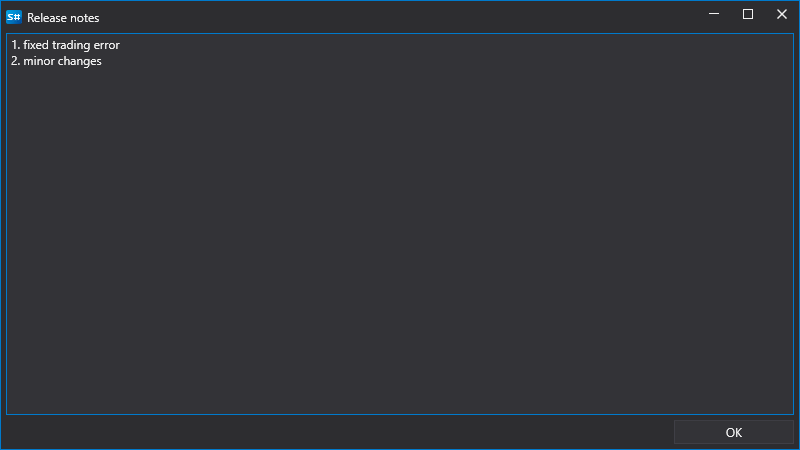
After clicking the OK button, a window will appear indicating a successful update: