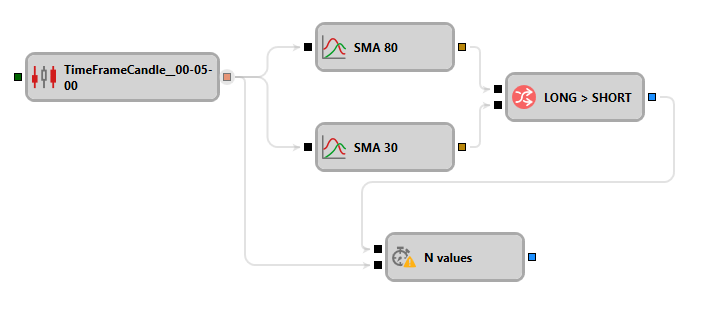Value Delay
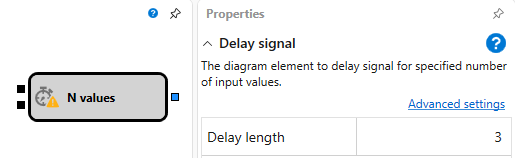
This component is used to delay the transmission of a value for a specified number of iterations.
Input Sockets
- Trigger – A signal (any value except
False) that initializes the internal counter to start the delay countdown. - Input - Any incoming value (except for unfinished candles or non-final indicator values) that decreases the internal counter. When the counter reaches zero, it is deactivated, and the outgoing socket is activated. If the counter was not activated by the Trigger, incoming values are ignored.
Output Sockets
- Signal – Outputs a signal when the counter reaches zero, indicating the end of the delay.
Parameters
- Duration - Specifies the delay duration in iterations.