Comparison
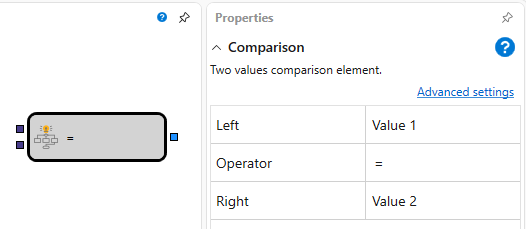
An element is used to compare two input objects.
Incoming sockets
- Value 1 – values that can be compared (for example, a numeric value, a string, an indicator value, etc.).
- Value 2 – values that can be compared (for example, a numeric value, a string, an indicator value, etc.).
Outgoing sockets
- Flag – the flag value (indicates the state and has two values: up (true) and down (false)).
Parameters
- Left – the parameter whose value will be used on the left side of the comparison.
- Operator – the condition by which you need to compare the passed values.
- Right – the parameter whose value will be used on the right side of the comparison.
When you change the operator, the cube name automatically changes to the operator name.