Download instruments
Clicking the Download securities button opens the Download securities window. To download securities, you have to enter their code, type, select data source and click the OK button. Designer starts searching securities in the source. All found securities are added to the securities list on the All securities panel. If a storage is selected as the source, and the storage already contains downloaded securities, Designer will find all securities available in the storage. It may be useful, when the history on securities is already downloaded and copied to the storage folder.
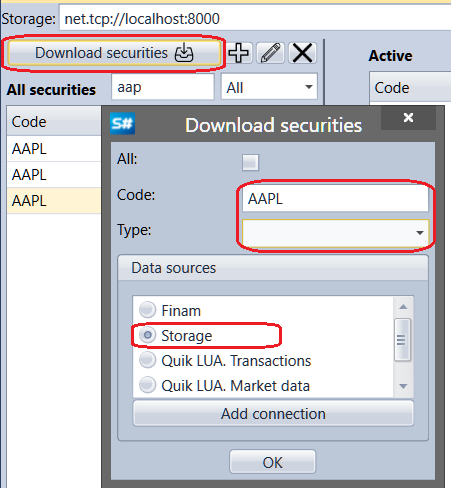
Clicking the Add connection button opens the Connections settings window.