IQFeed
DTN IQFeed - Real-time market data provider for stock quotes, Forex, news, futures contracts, etc..
Before you start writing trading robots for the current trading platform, it is recommended to read the links in the Connectors.
Configuration IQFeed
The interaction mechanism is shown in this figure:
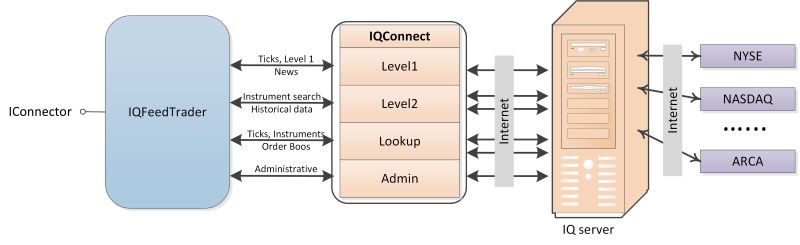
To work with the IQFeed connector, you need to install the IQ Feed Client router on the computer, which can be installed on both the local computer and the remote one. Data exchange between the client application and the IQ Feed Client, as well as between the IQ Feed Client and the servers, is performed via the TCP/IP protocol.
To download the IQ Feed Client from the IQFeed site, you must first authorize using the password and login received from iQFeed.
After installing IQ Feed Client, it is recommended to restart the computer.
After installing IQ Feed Client, IQLink Launcher must be started.
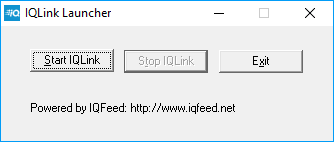
In the IQLink Launcher window that opens, click Start IQLink.
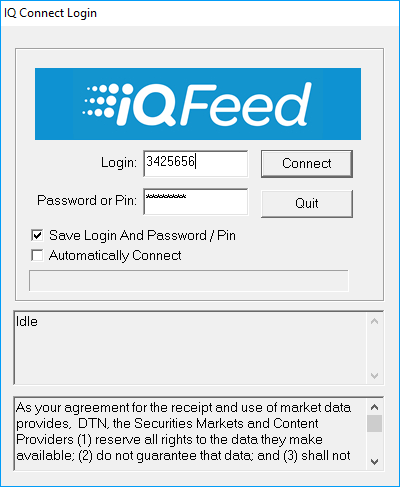
In the opened IQ Connect Login window it is necessary to enter the Login and Password (or PIN) received from the iQFeed service, in this case the Login and Password are not the Login and Password from the iQFeed site. After filling in Login and Password, you have to click Connect to connect.
To receive data, the client application uses four connections through different ports:
- Level1 (port 5009) is used to get real-time data on instruments (ticks, opening and closing prices, volatility, etc.) and news.
- Level2 (port 9200) is used to get extended quotes for instruments, for each ECN you can get the best pair of quotes.
- Lookup (port 9100) is used to search for instruments, retrieve historical data, get advanced information on news.
- Admin (port 9300) is used to get general information about connection and changing settings.
The port numbers that are used by default for connection to the IQ Feed Client are specified in brackets. For client connections, the port numbers can be changed in the registry, for example, for Level1 on the following path: [HKEY_CURRENT_USER\SOFTWARE\DTN\IQFEED\Startup\Level1Port]. Port numbers for connecting to IQ servers can not be changed.
Caution
Connector supports only market-data feed, transactions are not supported.