Graphical configuration of cTrader
For all StockSharp products, graphical connection setup is performed in the Connection settings window screen form:
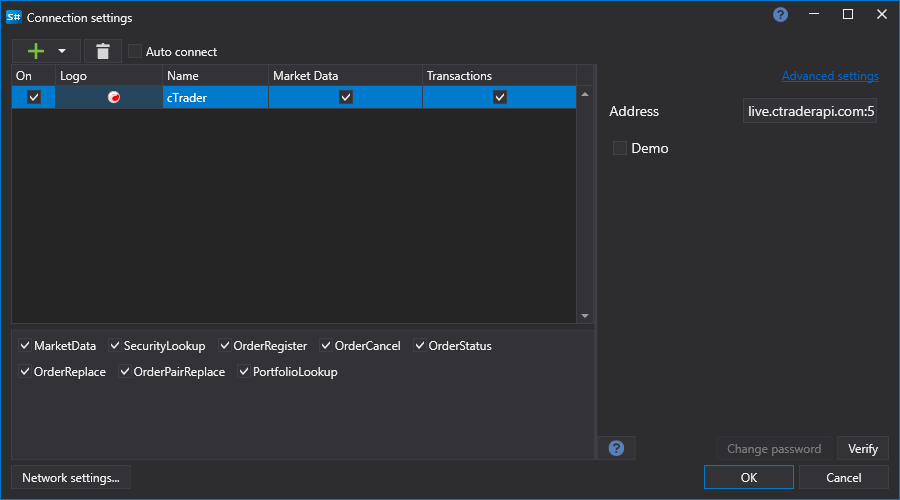
- Demo - Connection to demo trading.
OAuth Authorization:
cTrader provides only OAuth method of authorization.
OAuth authorization process:
When you click the "Check" button, a window will open:
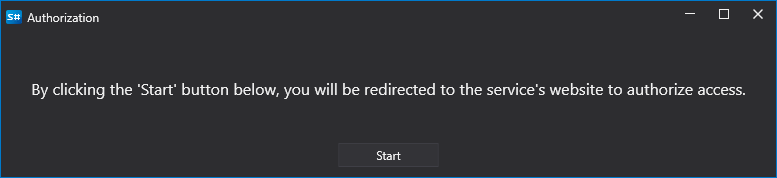
After clicking "Start", the user will be redirected to the cTrader website to log in. On the cTrader website, you need to allow the StockSharp application access to trading operations:
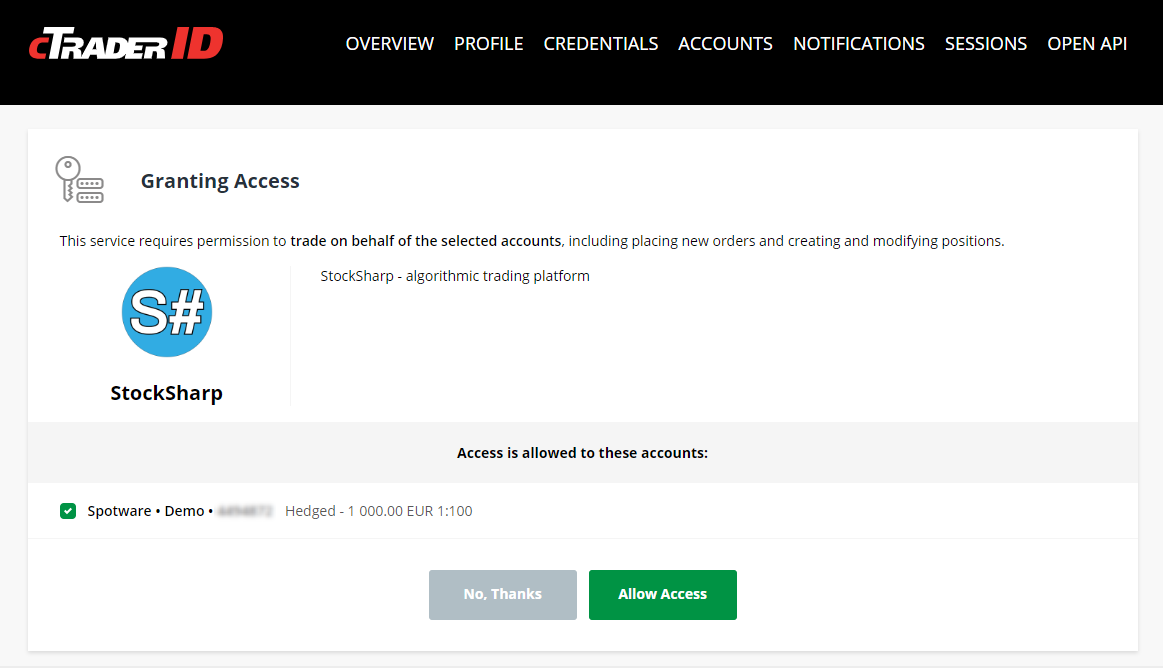
After that, you will be redirected back to the StockSharp website, and the program will automatically log in.