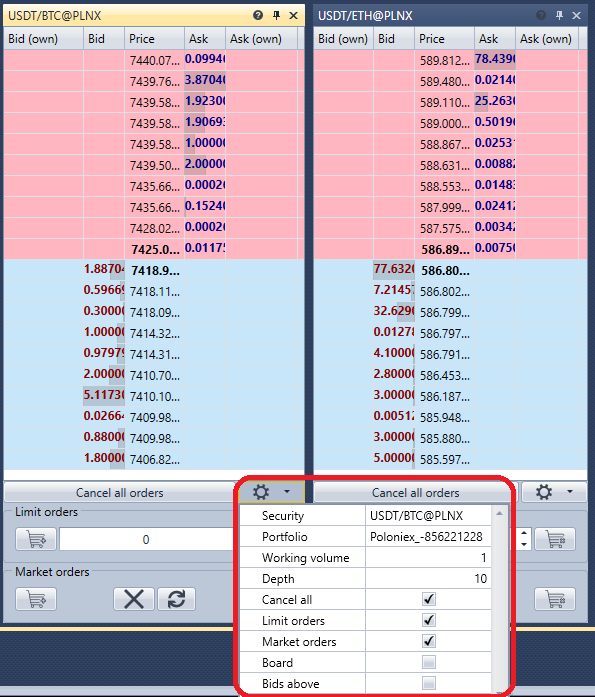Order book
The Order book component is a table of limit orders for the purchase and sale.
When you click the settings  button, a panel appears in which you can set the necessary instrument and portfolio, as well as configure the order book display options.
button, a panel appears in which you can set the necessary instrument and portfolio, as well as configure the order book display options.
Orders can be registered either by clicking the Buy/Sell buttons or by clicking the cells in the Bid/Offer columns in the order book itself.