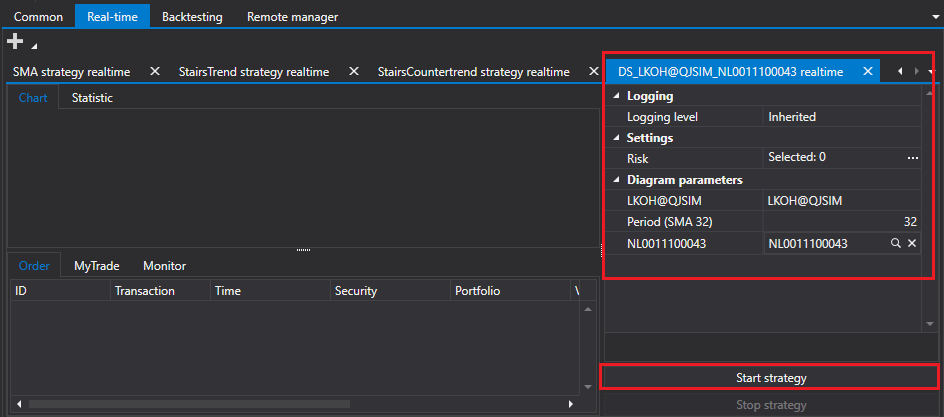Run strategies from Designer
Shell can run strategies created in Designer.
To launch a strategy created in Designer, select it on the Real-time tab and click the Add Designer strategy button. In the window that appears, choose the strategy file exported from Designer.
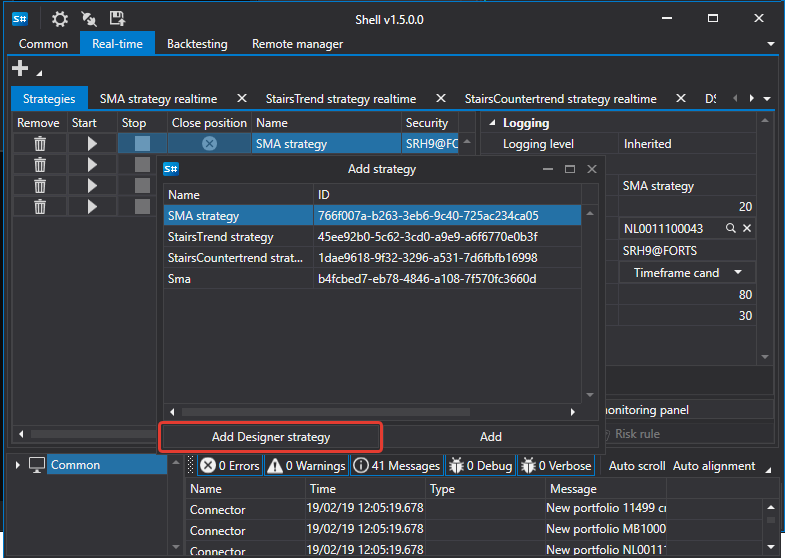
After that, it will appear in the list of available strategies.
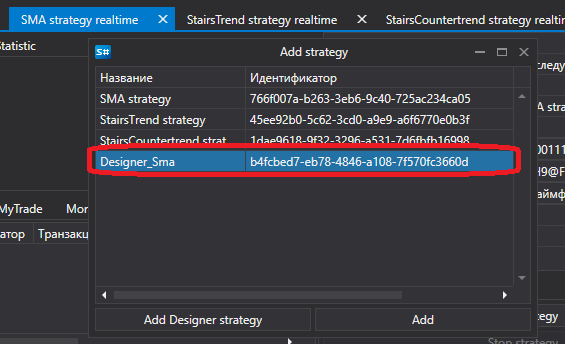
By selecting the added strategy, you can set the necessary parameters and launch it for trading.