Hydra Server
Hydra Server is a special service that can broadcast data over the network for connecting external programs (for example, Designer).
Unlike server mode, Hydra Server is a separate cross-platform program made as a console application and can be run on Windows or Linux servers.
Tip
Under Windows, the program can be registered as a Windows Service and launched at computer startup. For more details about services.
Hydra Server uses the same settings as Hydra. Therefore, for initial setup, it is necessary to run the Hydra program and then use the settings created by the Hydra Server program.
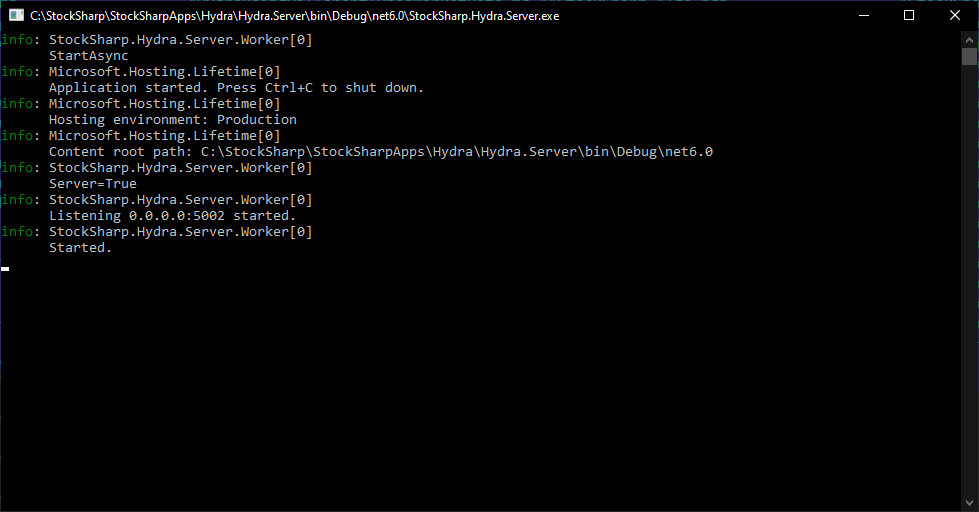
The program has a configuration file appsettings.json:
{
"Logging": {
"LogLevel": {
"Default": "Information",
"Microsoft.Hosting.Lifetime": "Information"
}
},
"Server": {
"WebApiAddress": "api.stocksharp.com/v1/",
"LogLevel": "Inherit",
"AutoDownload": false,
"CompanyPath": "",
"AppDataPath": ""
}
}
- WebApiAddress - the address of StockSharp WebAPI. Used for management via Telegram.
- LogLevel - the logging level.
- AutoDownload - whether to enable automatic downloading of sources at startup.
- CompanyPath - if using the program as a Windows Service, you need to set the path like "C:\Users\%user_name%\Documents\StockSharp".
- AppDataPath - in case of moving the settings directory of Hydra, a new path to the settings must be specified.