Instruments list
Setting up the security for downloading.
For a number of sources, it is possible to make settings for downloading the necessary securities.
Let's take an example of downloading securities from the Interactive Brokers source:
Select download securities and click on the Extended condition button.
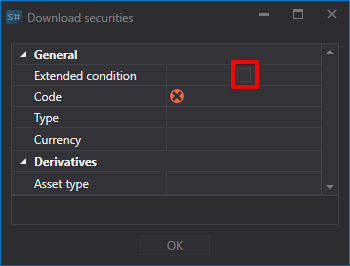
After that, a list of advanced settings for the downloaded security will open.
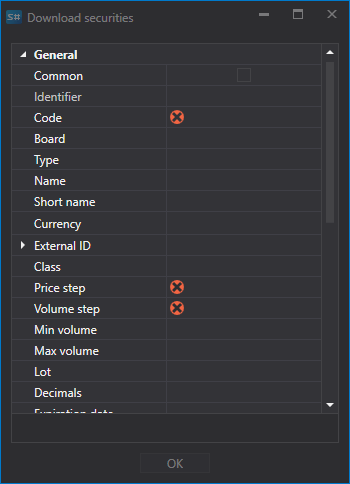
You need to download an security that meets the following parameters: Stock of APPLE, currency - US Dollar. To do this, we set the security parameters as shown below and click OK.
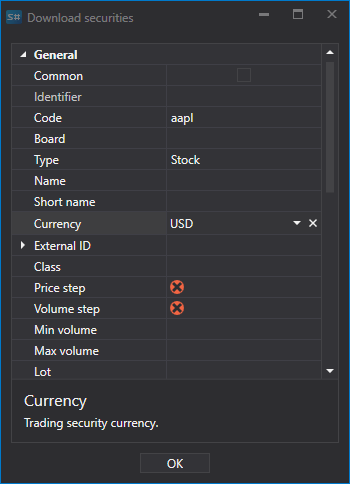
After that, the Hydra program will download all the securities that meet the specified parameters.
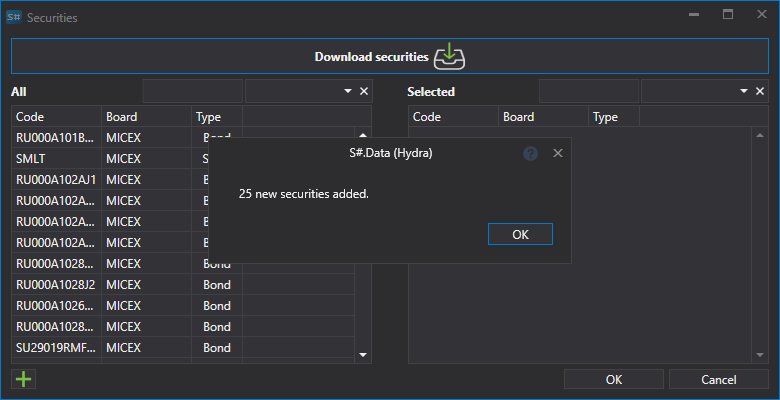
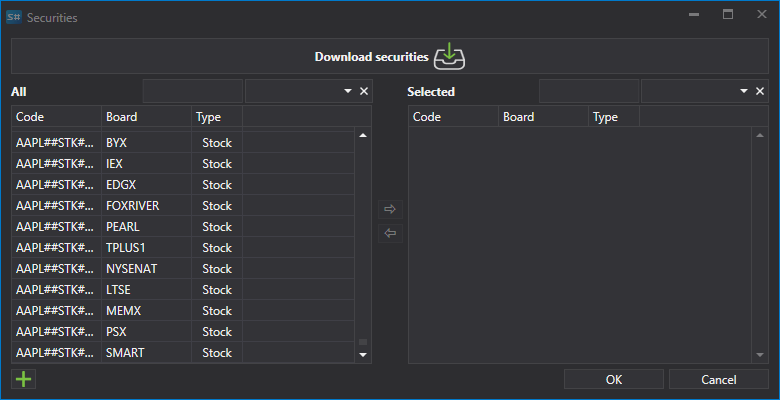
Setting allows the user to select various parameters for the downloaded security.
So, for example the user can select:
- Price and volume step
- Minimum and maximum volumes
- External ID
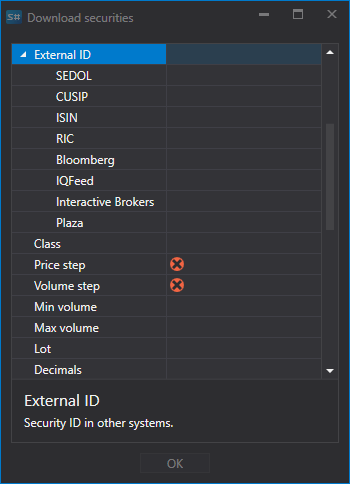
- For options, it allows setting the Underlying Asset and Asset Type (type of the underlying security).
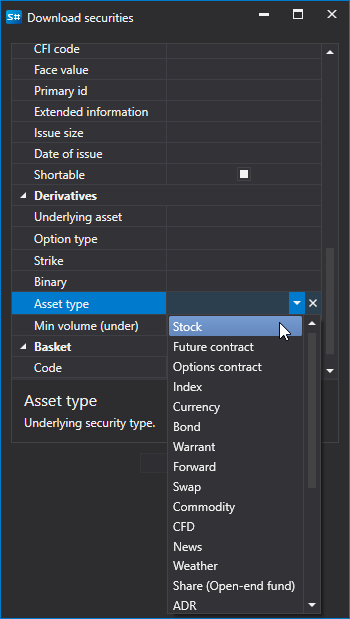
Watch video tutorial