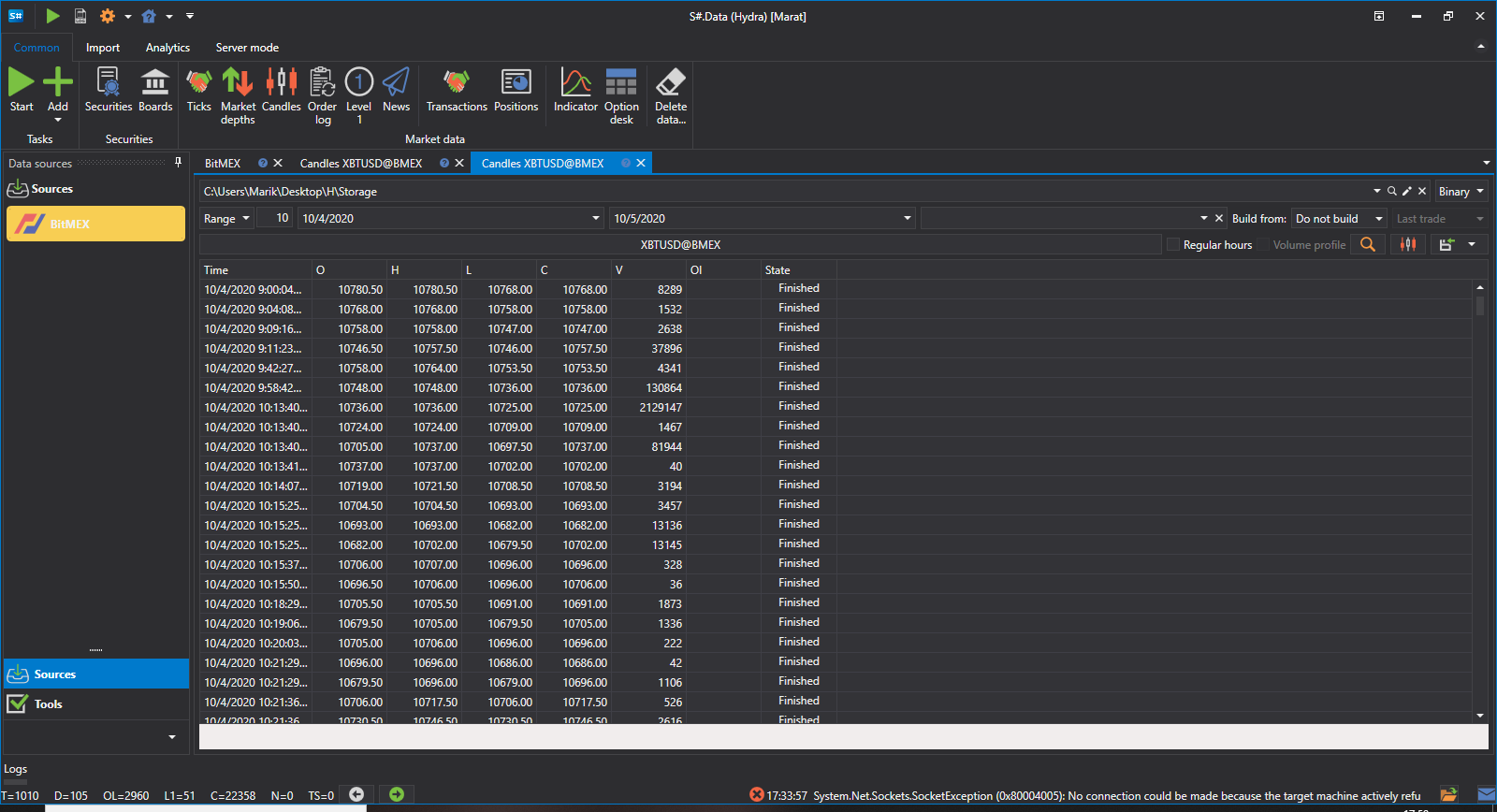Custom candles
The user can select a Custom type of candles and independently select which candles will be built, while the candles will be built "on the fly", that is, immediately.
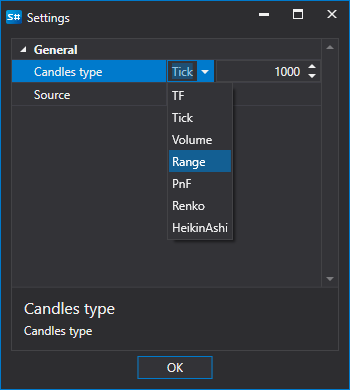
Let's consider an example of such a building. Bitmex exchange does not provide a possibility to receive candles with a Time Frame of 10 minutes.
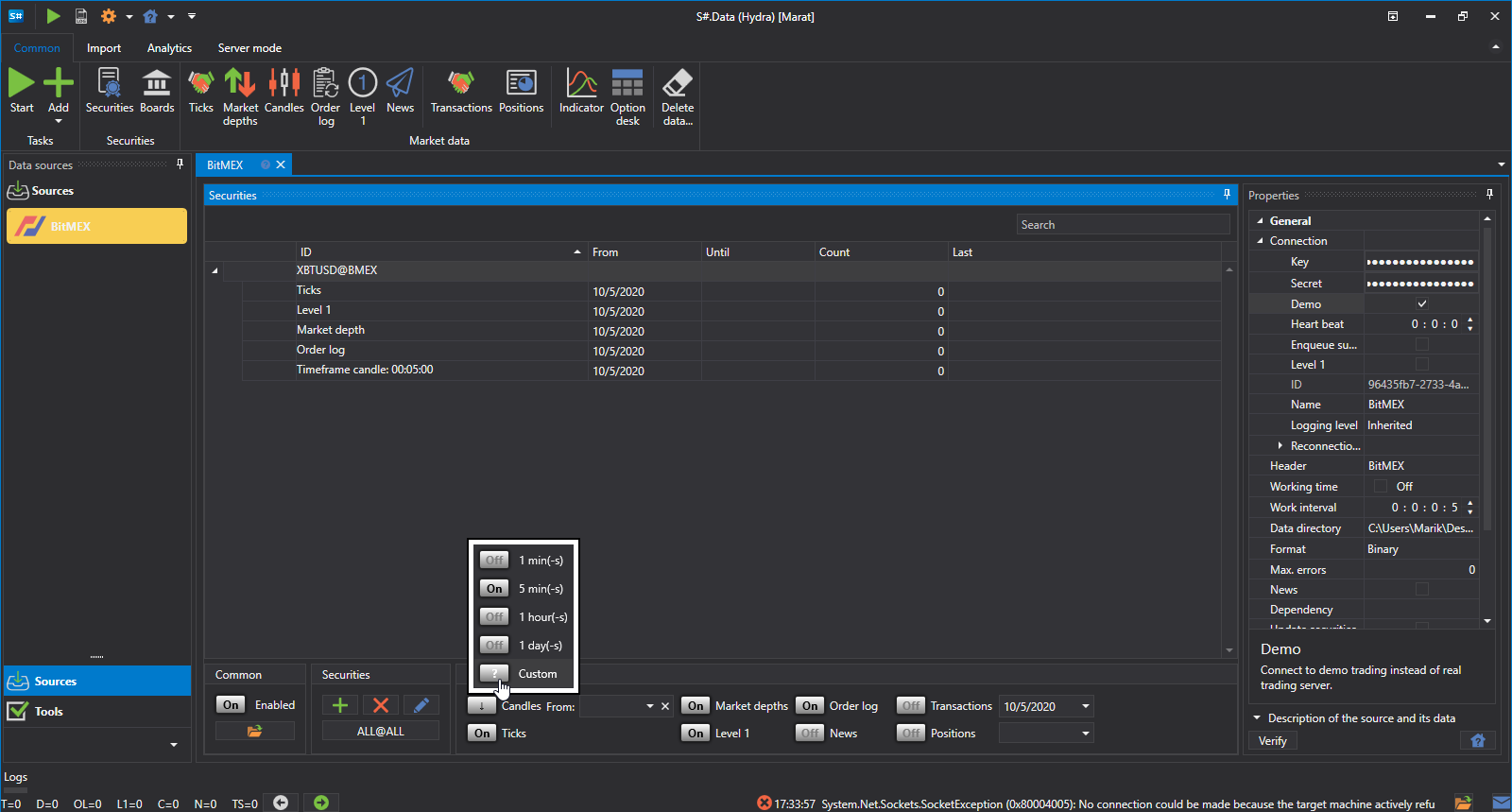
The sequence of obtaining such candles:
- Select Custom candles
- In the settings, we specify TF candles and a period of 10 minutes
- In the source, we specify from what the candles will be built - Order Log
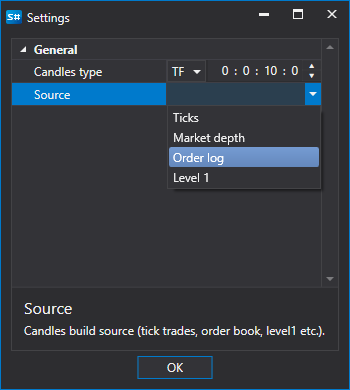
- We set the period. As you can see, next to the candle name appeared the Generated indication..
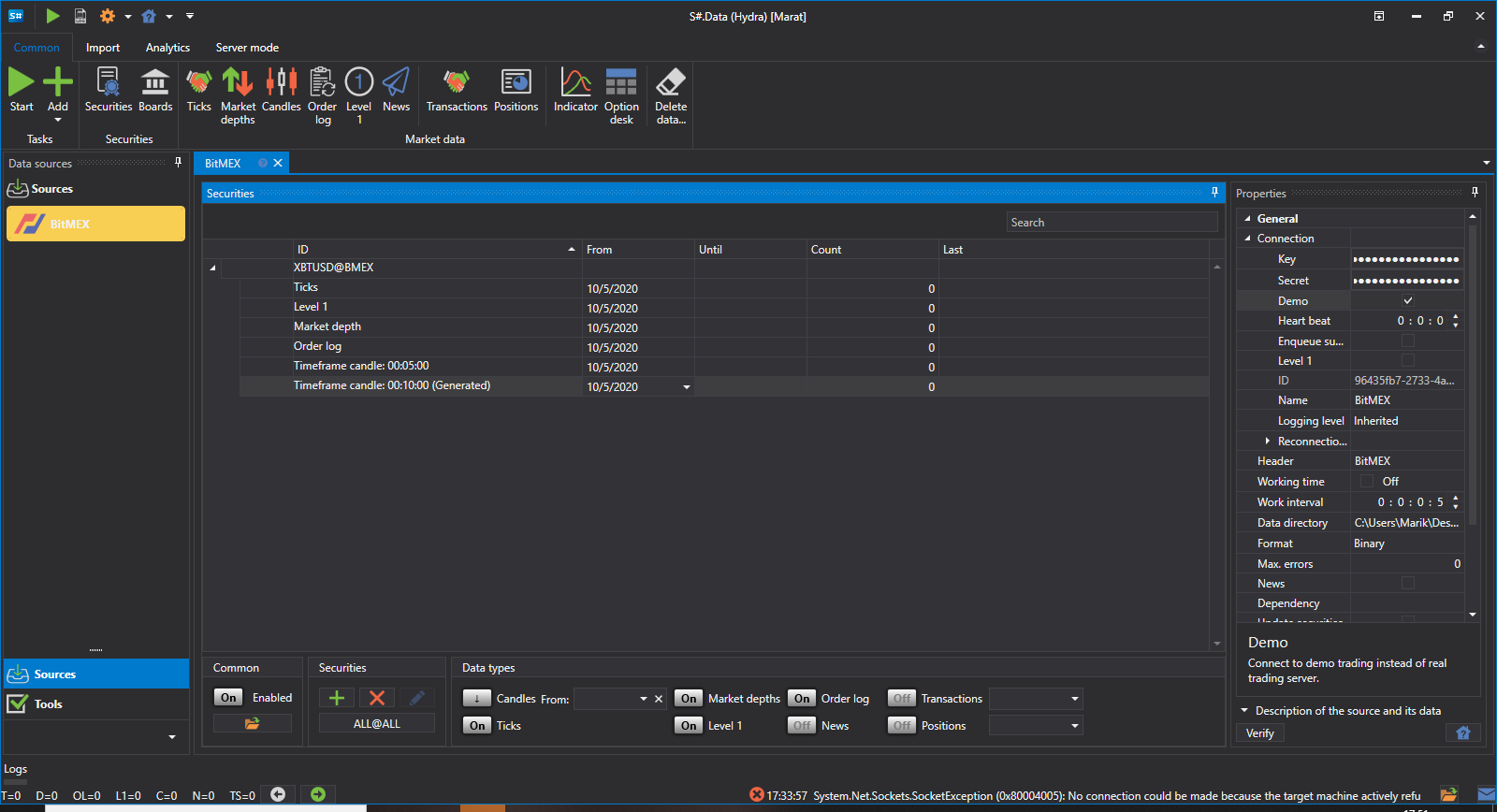
- Click on start and the data starts downloading.
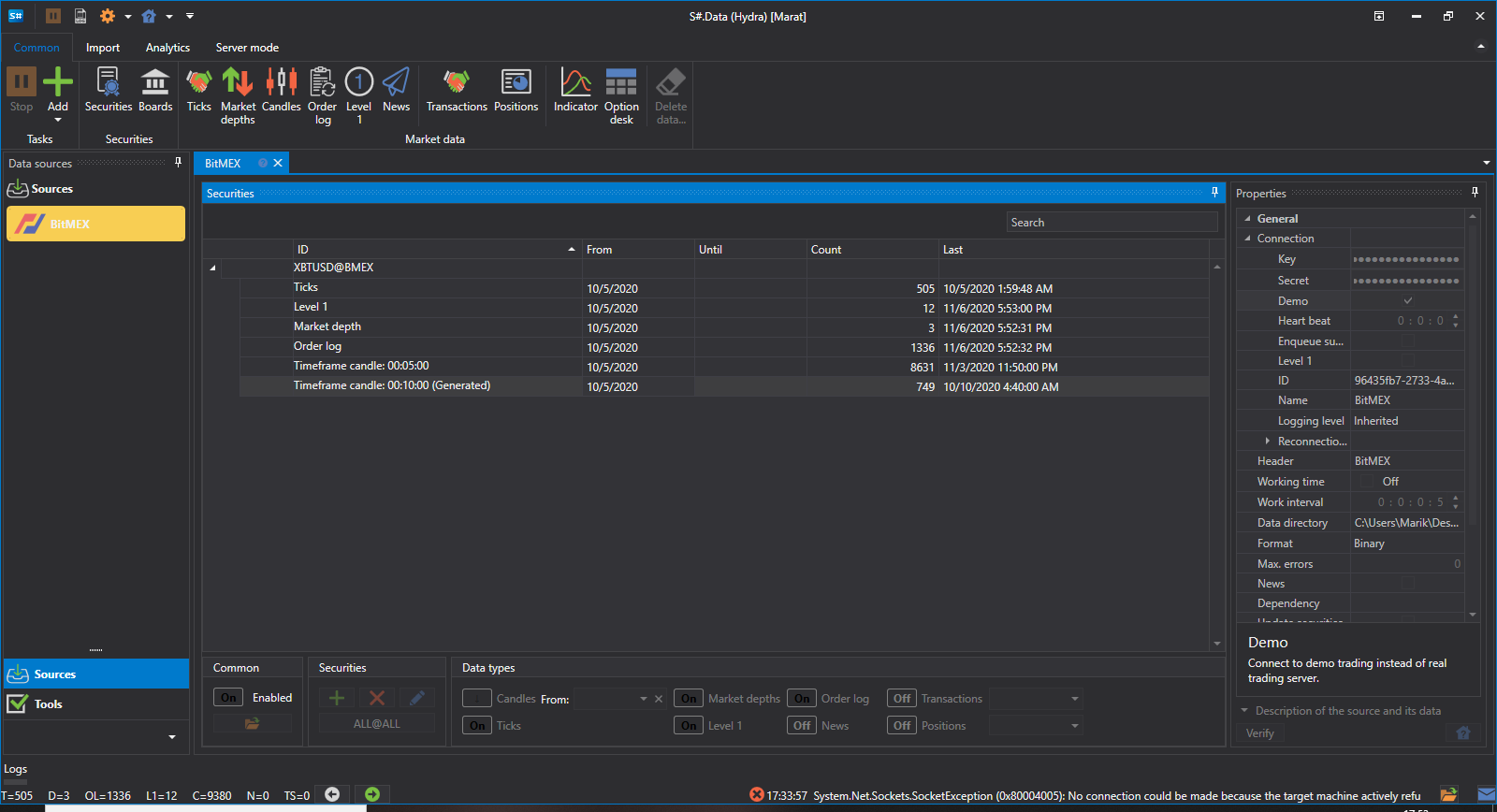
- Let's go to the candles section and see the downloaded data.
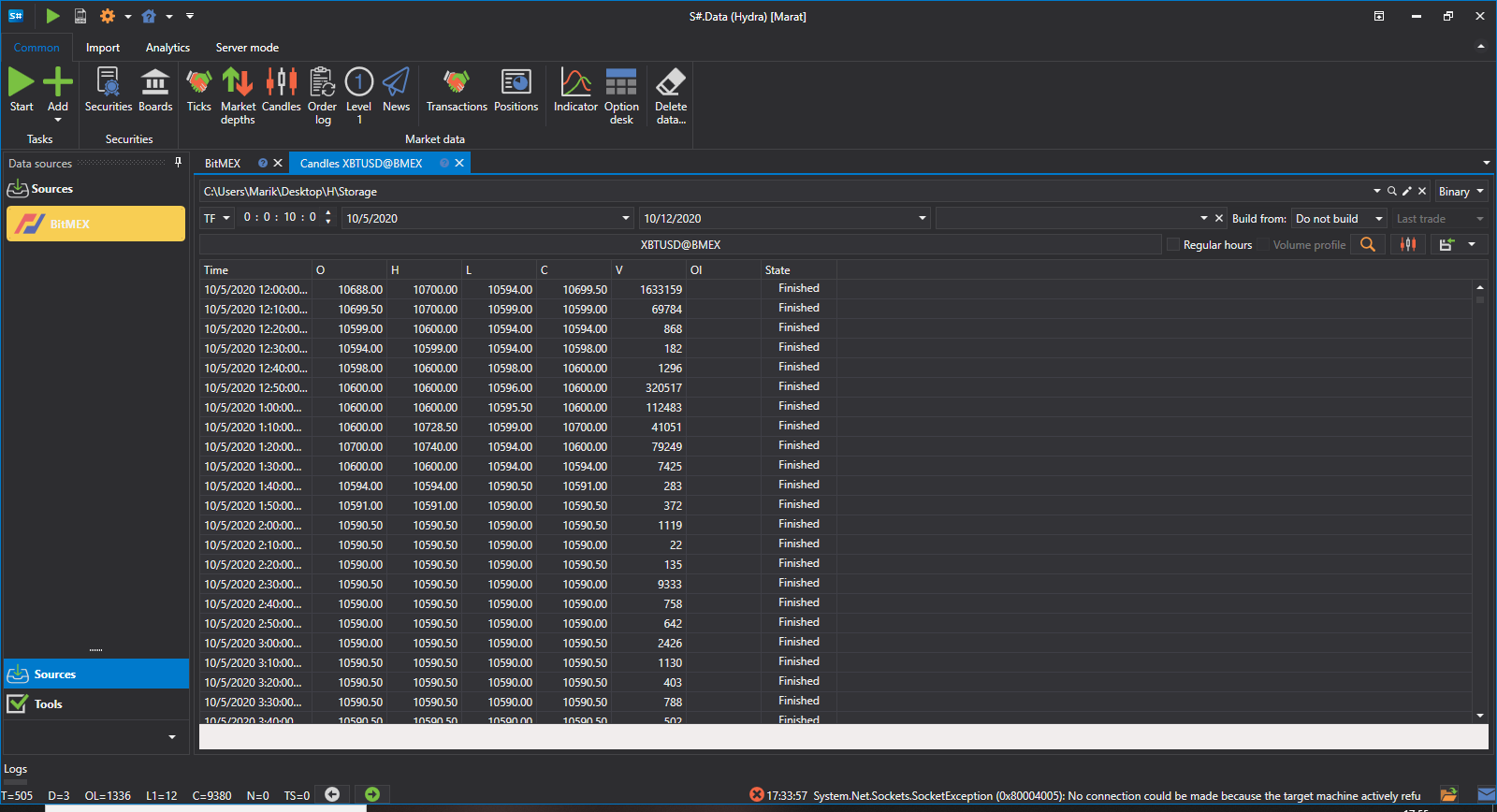
As you can see, the data has been successfully received.
Consider an example when we need to get a RangeCandleMessage:
- Select Custom candles.
- In the settings, specify the Range candles and the volume 10.
- 3.In the source, we specify from what the candles will be built - Ticks.
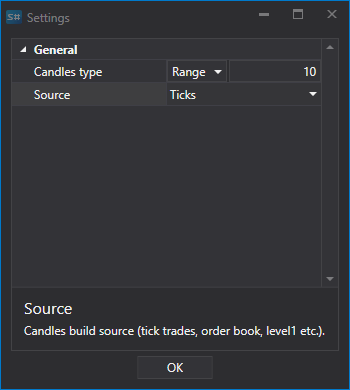
- We set the period.
- Click on start and the data starts downloading.
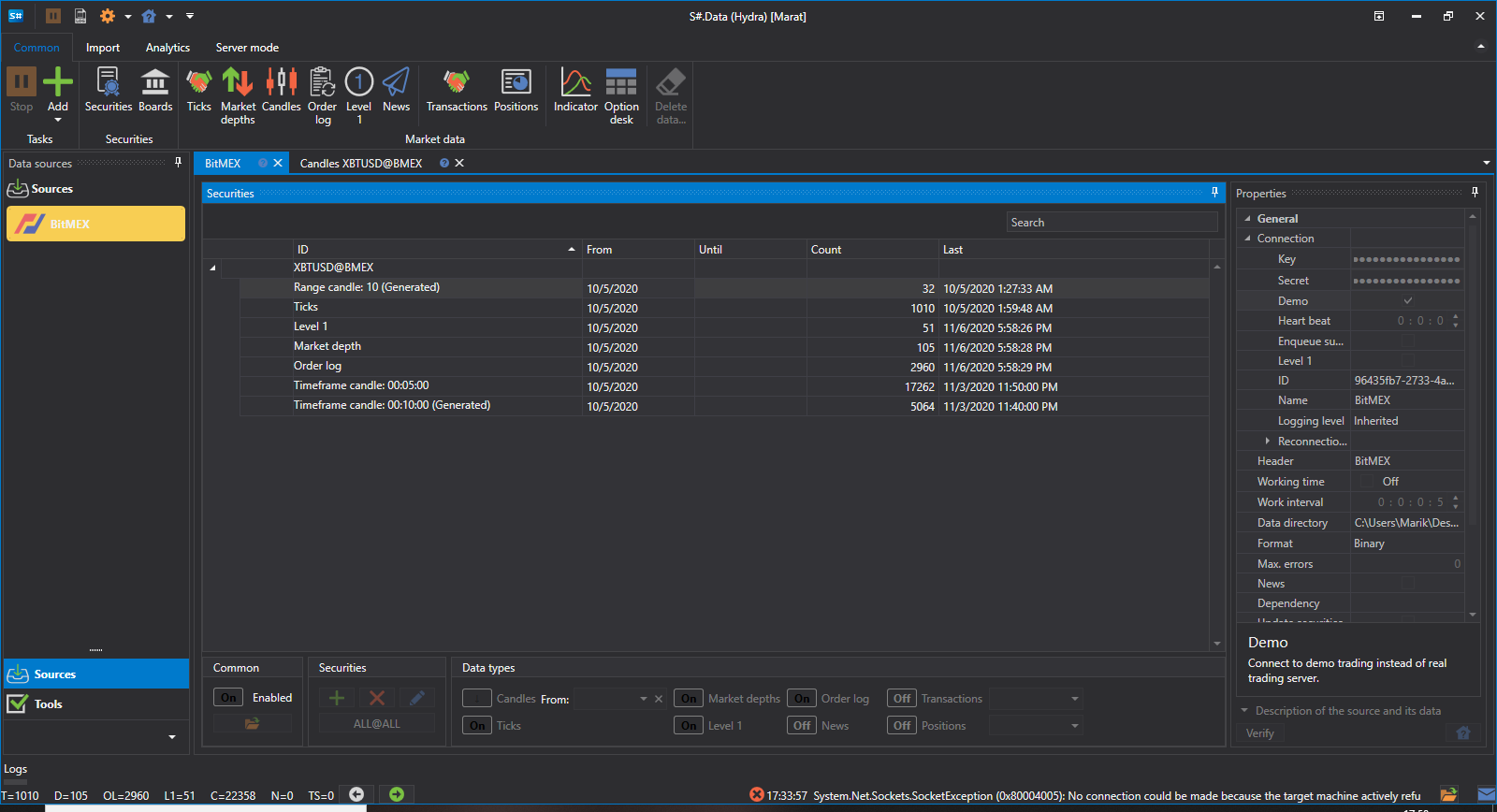
- 6.Let's go to the candles section and see the downloaded data.