Matching instruments-connections
The same instrument in different trading systems can be called differently. It is possible to match the instrument and the connections via which this instrument will be traded, and specify how it is identified in the external trading system.
This allows you to organize the received data and simplify storage. Actually, all incoming data from various sources will be consolidated in one place and not by the source name, but by the instrument name.
This is also useful when trading the same instrument on different trading boards or via different connections (or brokers). Also, it allows getting data from one connection and making trades via another connection.
To match instruments and connections you need:
Go to the Securities tab and click the Securities and Connections button.
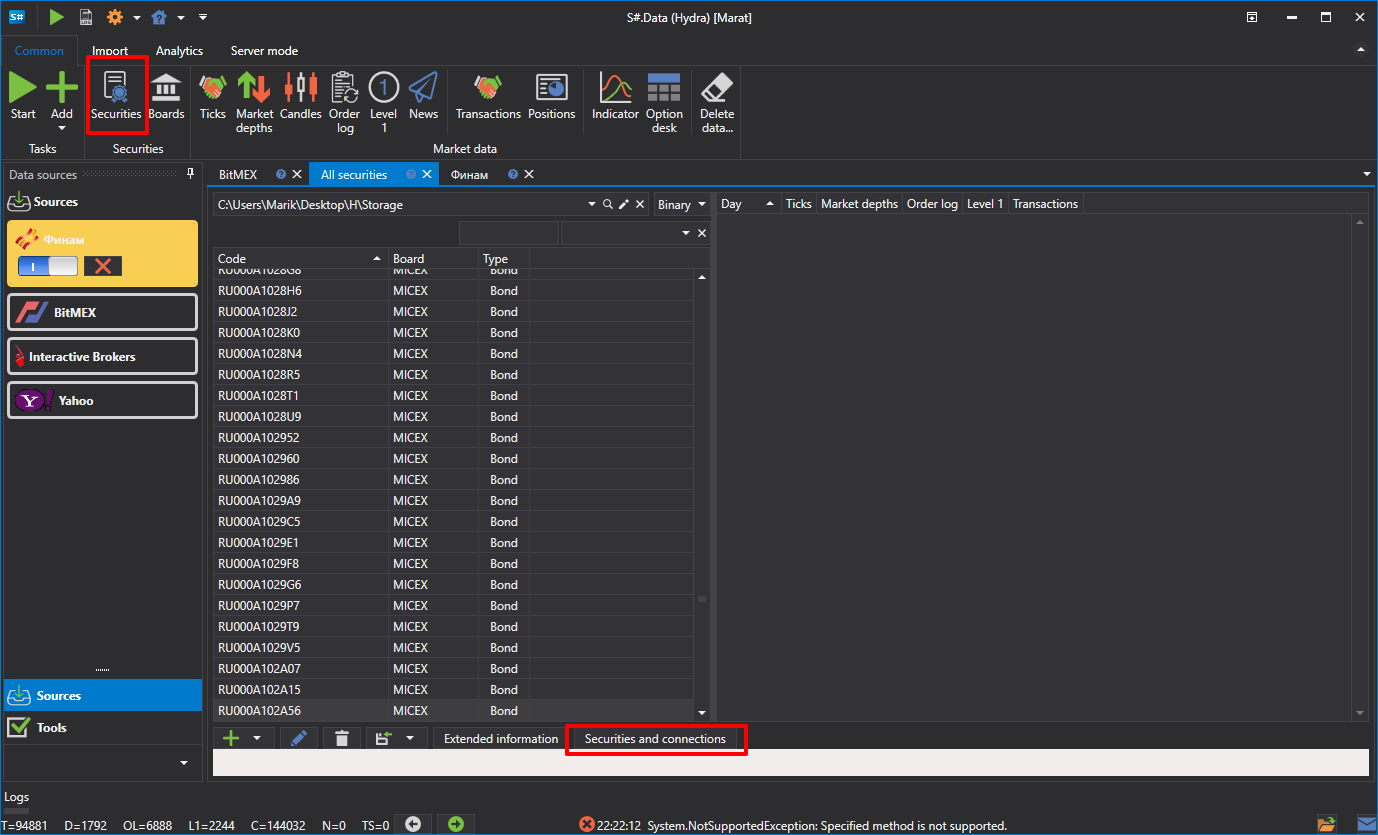
In the list of connections, select the required connection.
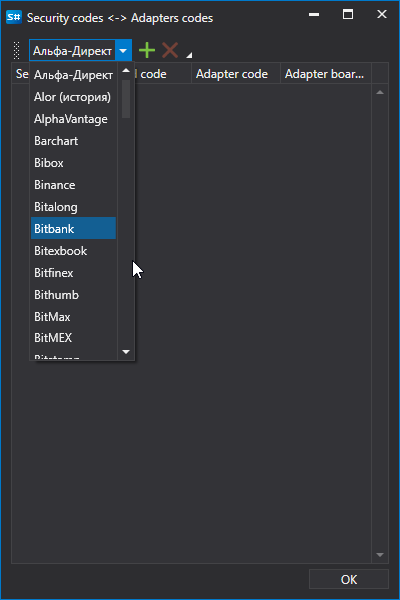
Fill in all the columns.
For example:
APPLE stock instrument.
- Connection - Interactive Brokers. Click on the
 button, after which a new line will be added.
button, after which a new line will be added. - In the Security code and Board code columns, specify the instrument code and board code. In the columns Security code in adapter and Board code in adapter specify the instrument code and the board code as they are specified in the external trading system. Click OK
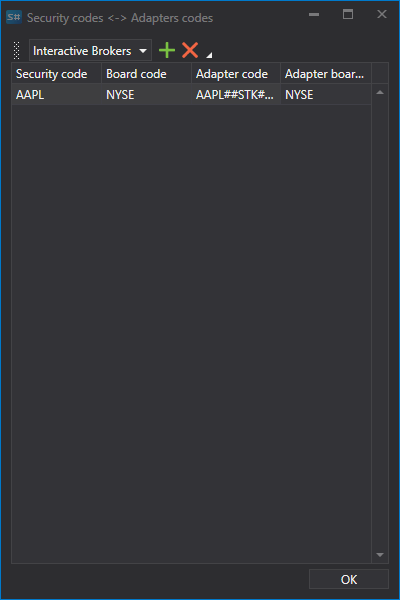
- We repeat the steps for the Transaq and CQG Continuum connections in the same way.
Transaq CQG Continuum 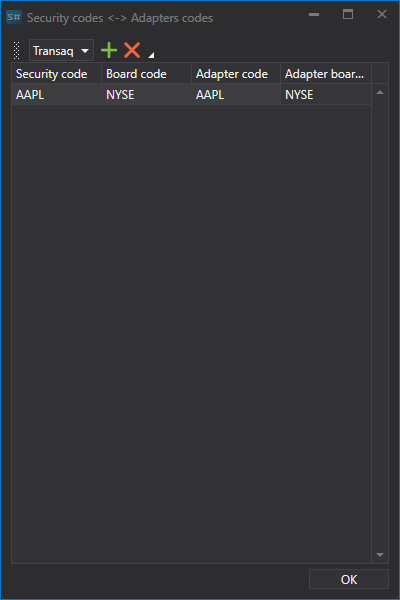
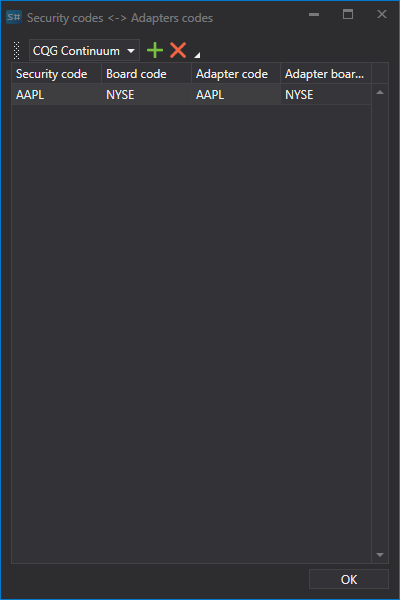
- Connection - Interactive Brokers. Click on the
Now all downloaded data, in our case for APPLE shares, will be saved in one place.