String concat
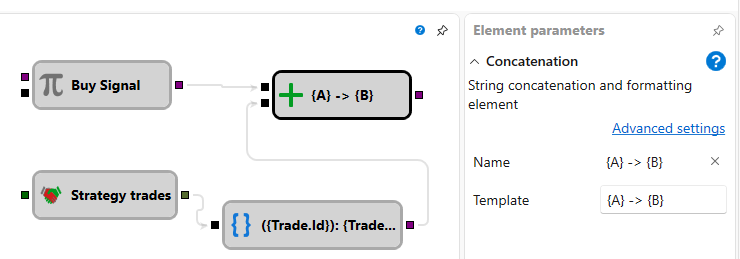
The cube concatenates several incoming values into a single text string according to a template with placeholders in curly braces. Each placeholder name adds an input socket with the same name. You can reference nested properties through dots and specify formatting after a colon.
Incoming sockets
Incoming sockets
- Created dynamically from placeholder names. Each socket accepts data of any type.
Outgoing sockets
Outgoing sockets
- Text – the concatenated and formatted string.
Parameters
Parameters
- Template – string concatenation and formatting template. Editing the template updates the list of input sockets.
Examples
- Template
Price: {price:0.00}, Qty: {qty}withprice = 10.5andqty = 2producesPrice: 10.50, Qty: 2. - Template
{time:HH:mm:ss} - {trade.Price}with socketstimeandtrade(trade.Price = 100) produces09:15:00 - 100. - Template
{side} {volume} @ {trade.Price}with socketsside = Buy,volume = 1,trade.Price = 100producesBuy 1 @ 100.