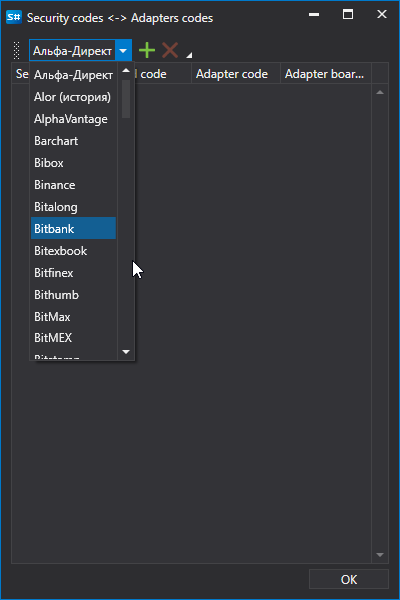Symbol mapping
The same instrument in different trading systems can be called differently. In Designer, it is possible to match the instrument and the connections through which this instrument will be traded, and indicate how it is identified in the external trading system. This is useful when trading one instrument on different trading boards or through different connections (or brokers). Also, it allows receiving data from one connection and making trades through another connection.
To match securities and connections click the Securities and connections in the All securities panel.
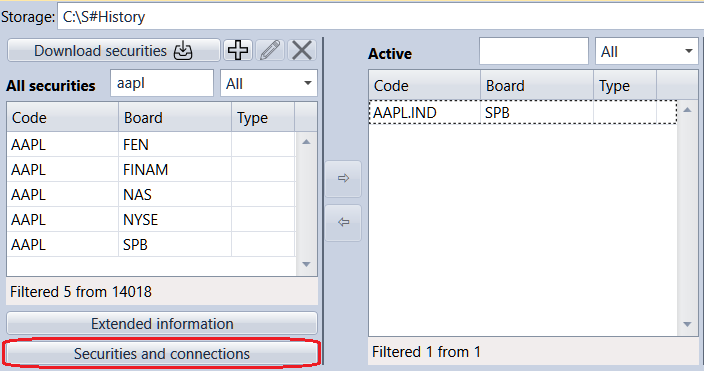
In the opened window click the  button to add a new line.
button to add a new line.
In the Connection column select a connection form the drop-down list. In the Security code and Board code columns specify the security and board codes, as they are specified in the Designer. In the Adapter code and Adapter board columns specify the security and board codes, as they are specified in the external trading system.