Strategies dashboard
Clicking the  button on the Live tab opens the Live panel.
button on the Live tab opens the Live panel.
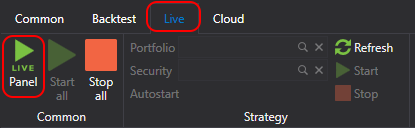
The Live panel is a table, displaying all strategies added to the Live. On the Live panel, you can view the current state of the strategy, and run or stop the strategy using the  ,
,  buttons.
buttons.
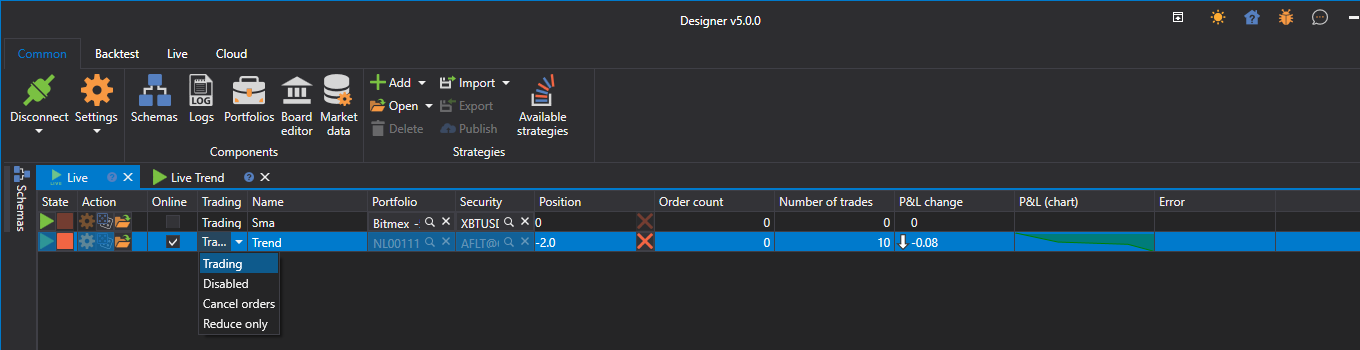
- The first column is responsible for starting/stopping the strategy.
- The second column is for strategy settings.
- Online indicates whether all strategy indicators are formed and all subscriptions have transitioned to an Online state.
- Trading allows you to change available operations. For example, prohibit opening new positions or increasing existing ones.
- Position shows the current position for the strategy's instrument. Clicking the cross button will close the position.
- The other columns display the current trading statistics of the strategy.
Double-clicking on a selected row will open the panel with the strategy.