Equity curve chart
EquityCurveChart - the graphical component for displaying the equity curve.
Below is an example of using this component. The full example code is in the Samples/Testing/SampleHistoryTesting.
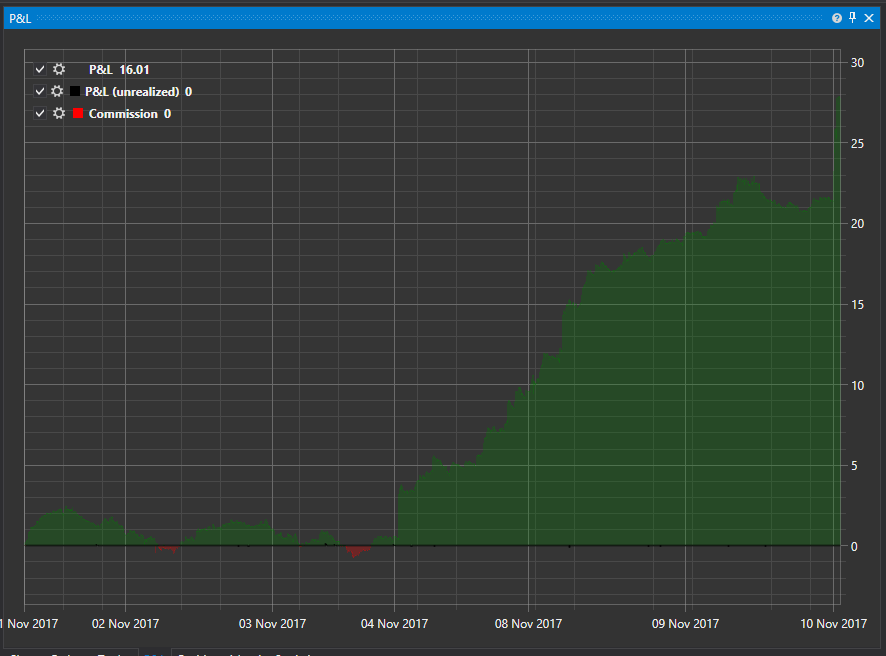
Example of the EquityCurveChart plotting
We add the EquityCurveChart graphical component to XAML. Assigning the Curve name to the component.
<Window x:Class="SampleRandomEmulation.MainWindow" xmlns="http://schemas.microsoft.com/winfx/2006/xaml/presentation" xmlns:x="http://schemas.microsoft.com/winfx/2006/xaml" xmlns:loc="clr-namespace:StockSharp.Localization;assembly=StockSharp.Localization" Title="{x:Static loc:LocalizedStrings.XamlStr564}" Height="460" Width="604" xmlns:sx="clr-namespace:StockSharp.Xaml;assembly=StockSharp.Xaml" xmlns:charting="http://schemas.stocksharp.com/xaml"> <Grid> <Grid.ColumnDefinitions> <ColumnDefinition Width="85*" /> <ColumnDefinition Width="497*" /> </Grid.ColumnDefinitions> <Grid.RowDefinitions> <RowDefinition Height="Auto"/> <RowDefinition Height="*"/> </Grid.RowDefinitions> <Grid Grid.ColumnSpan="2"> <Grid.ColumnDefinitions> <ColumnDefinition Width="100" /> <ColumnDefinition Width="*" /> <ColumnDefinition Width="Auto" /> </Grid.ColumnDefinitions> <Grid.RowDefinitions> <RowDefinition Height="Auto" /> <RowDefinition Height="10" /> <RowDefinition Height="Auto" /> <RowDefinition Height="10" /> </Grid.RowDefinitions> <Button x:Name="StartBtn" Content="{x:Static loc:LocalizedStrings.Str2421}" Grid.Row="0" Click="StartBtnClick" /> <ProgressBar x:Name="TestingProcess" Grid.Column="1" Grid.Row="0" /> <Button x:Name="Report" Content="{x:Static loc:LocalizedStrings.XamlStr432}" Grid.Row="0" Width="75" IsEnabled="False" Click="ReportClick" Grid.Column="2" Margin="0,0,0,-1" /> </Grid> <Grid Grid.Row="1" Grid.ColumnSpan="2" Grid.Column="0"> <Grid> <Grid.ColumnDefinitions> <ColumnDefinition Width="180"/> <ColumnDefinition Width="*"/> </Grid.ColumnDefinitions> <sx:StatisticParameterGrid Grid.Column="0" x:Name="ParameterGrid" /> <charting:EquityCurveChart Grid.Column="1" x:Name="EquityCurveChart" /> </Grid> </Grid> </Grid> </Window>In the main window code we create a data source to draw the chart using the EquityCurveChart.CreateCurve(System.String title, System.Windows.Media.Color color, System.Windows.Media.Color secondColor, Ecng.Drawing.DrawStyles style, System.Guid id ) method.
private ChartBandElement _pnl; private ChartBandElement _unrealizedPnL; private ChartBandElement _commissionCurve; ................................................. public MainWindow() { InitializeComponent(); _logManager.Listeners.Add(new FileLogListener("log.txt")); _pnl = (ChartBandElement)EquityCurveChart.CreateCurve("PNL", Colors.Green, DrawStyles.Area); _unrealizedPnL = (ChartBandElement)EquityCurveChart.CreateCurve("unrealizedPnL", Colors.Black, DrawStyles.Line); _commissionCurve = (ChartBandElement)EquityCurveChart.CreateCurve("commissionCurve", Colors.Red, DrawStyles.Line); }When the PnL value of the strategy is changed we add data to the data source. In this case we use the special ChartDrawData class.
_strategy.PnLChanged += () => { var data = new ChartDrawData(); data.Group(_strategy.CurrentTime) .Add(_pnl, _strategy.PnL) .Add(_unrealizedPnL, _strategy.PnLManager.UnrealizedPnL ?? 0) .Add(_commissionCurve, _strategy.Commission ?? 0); EquityCurveChart.Draw(data); };